Form Search
The Form Search looks for attorney-drafted forms and clauses, sample agency forms, and Judicial Council forms within the content you own.
Desktop
Navigate to the Form Search screen by clicking Search on the Main Toolbar then selecting the Form Search button.
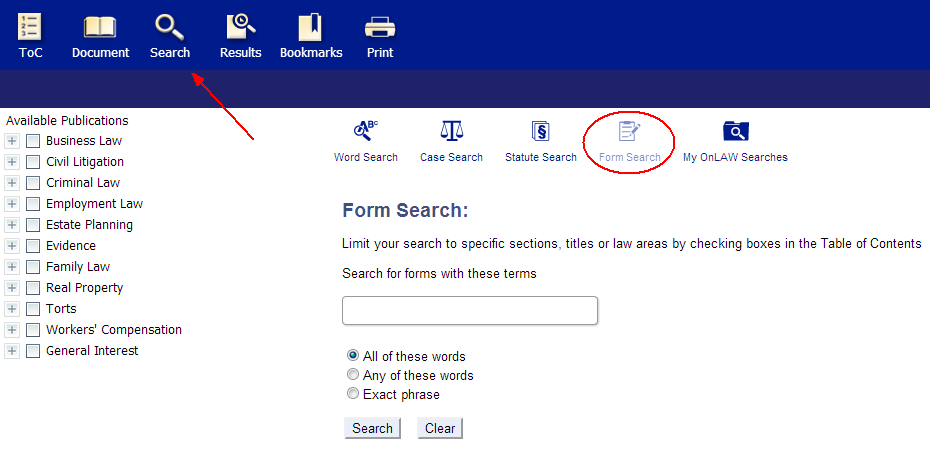
Performing a Form Search
To perform a Form Search from a desktop computer:
-
Enter your query into the search box.
-
Select any search options, if necessary. (i.e. "Exact phrase")
-
Click the Search button.
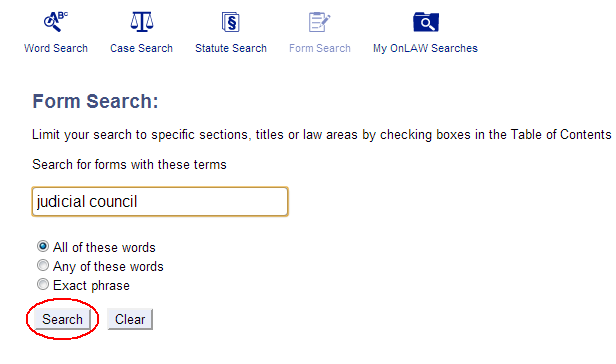
Search Options
There are three different search options that will help you narrow down your search:
-
All these words - This search type will look for forms where all the terms you enter are present.
-
Any of these words - This search type will look for forms where any of the individual terms you enter are present.
-
Exact phrase - This search type will look for forms where all the terms you enter appear in exact order.
Clearing a Form Search
To clear a Form Search from a desktop computer, simply click the Clear button at the bottom of the Form Search screen.
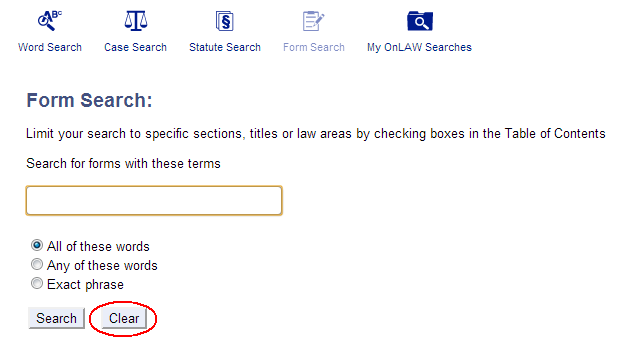
Clearing a search does the following:
-
Removes the query from the search box
-
Removes queries from the other search types
-
Clears the search results from the Results screen
-
Clears the number of hits on the Table of Contents
Mobile
Navigate to the Form Search screen by clicking Search on the Main Toolbar then selecting Form Search from the list of search types.
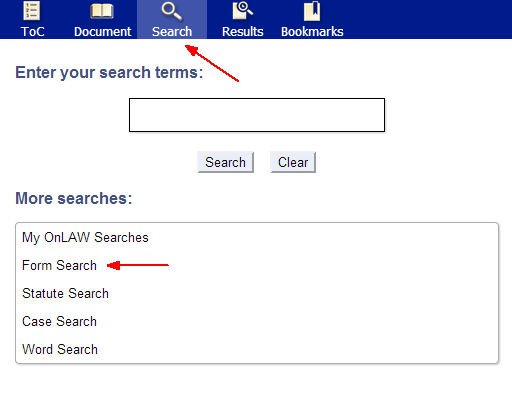
Performing a Form Search
To perform a Form Search from a mobile device:
-
Enter your query into the search box.
-
Select any search options, if necessary. (i.e. "Exact phrase")
-
Tap the Search button.
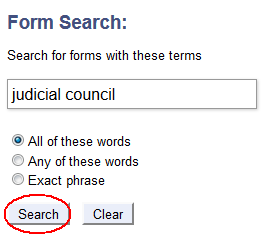
Search Options
There are three different search options that will help you narrow down your search:
-
All these words - This search type will look for forms where all the terms you enter are present.
-
Any of these words - This search type will look for forms where any of the individual terms you enter are present.
-
Exact phrase - This search type will look for forms where all the terms you enter appear in exact order.
Clearing a Form Search
To clear a Form Search from a mobile device, simply tap the Clear button at the bottom of the Form Search screen.
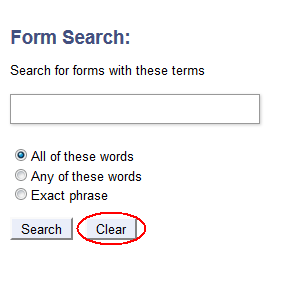
Clearing a search does the following:
-
Removes the query from the search box
-
Removes queries from the other search types
-
Clears the search results from the Results screen
-
Clears the number of hits on the Table of Contents


